There are many different ways to display messages online, and as technology develops, so does online advertising. Here are some of the most common.
Interstitial bannersBanners that are shown between pages on a Web site. are shown between pages on a Web site. As you click from one page to another, you are shown this advertisement before the next page is shown. Sometimes, you are able to close the advertisement.
As the name suggests, these are advertisements that pop up, or under, the Web page being viewed. They open in a new, smaller window. You will see a pop-upUnrequested window that opens on top of the currently viewed window. right away but will probably only become aware of a pop-under after you close your browser window. These were very prominent in the early days of online advertising, but audience annoyance means that there are now “pop-up blockers” built into most good Web browsers. This can be problematic as sometimes a Web site will legitimately use a pop-up to display information to the user.
A map advertisementThis is advertising placed within the online mapping solutions, such as Google Maps. is advertising placed within the online mapping solutions available, such as Google Maps.
Figure 3.2 Google Map Showing an Advertisement for Holiday Inn
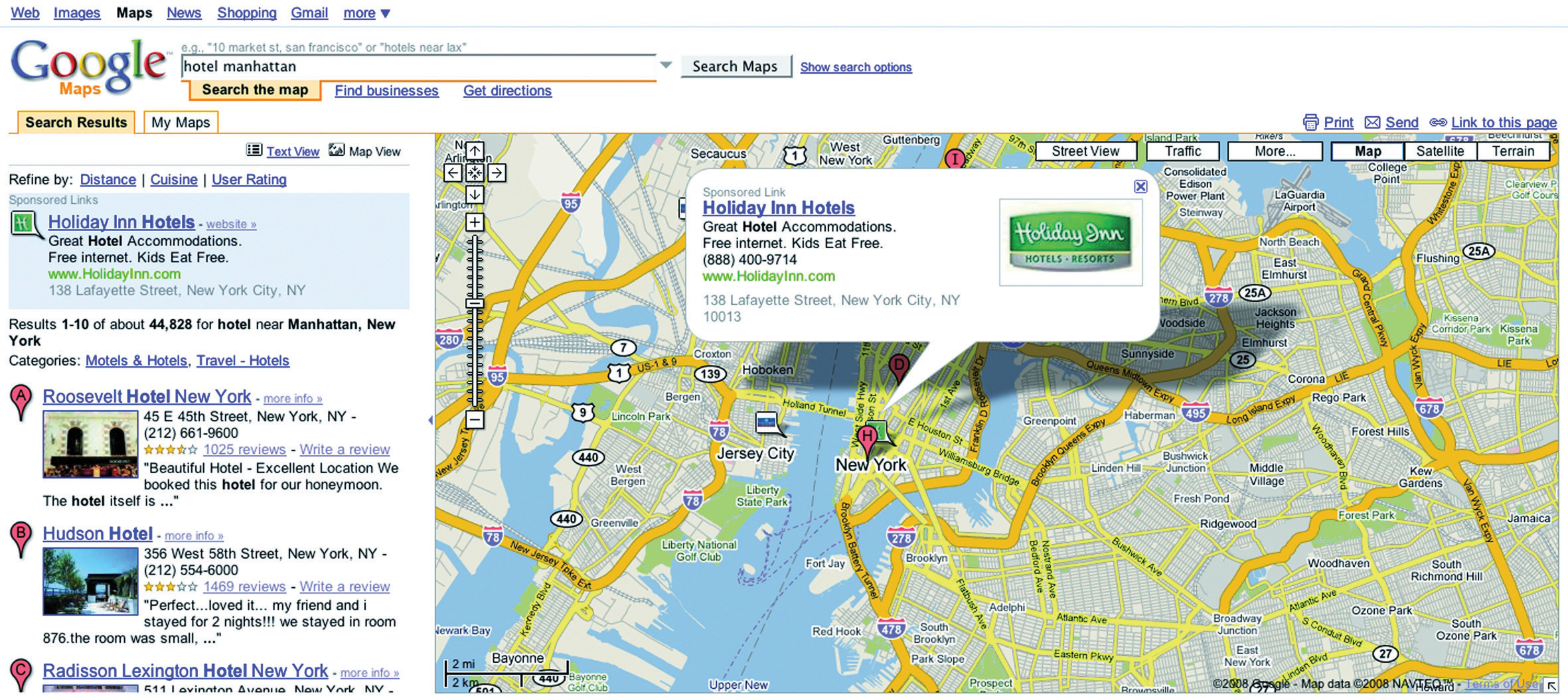
A floating advertisementThis advertisement appears in a layer over the content, but is not in a separate window. appears in a layer over the content, but is not in a separate window. Usually, the user can close this advertisement. These are sometimes referred to as “Shoshkeles,” a proprietary technology. Floating advertisements are created with dynamic hypertext markup language (DHTML) or Flash and float in a layer above a site’s content for a few seconds. Often, the animation ends by disappearing into a banner ad on the page.
A wallpaper advertisementThis advertisement changes the background of the Web page being viewed. changes the background of the Web page being viewed. Usually, it is not possible to click through this advertisement.
Figure 3.3 Some of the Most Common Banners, Shown in Proportion
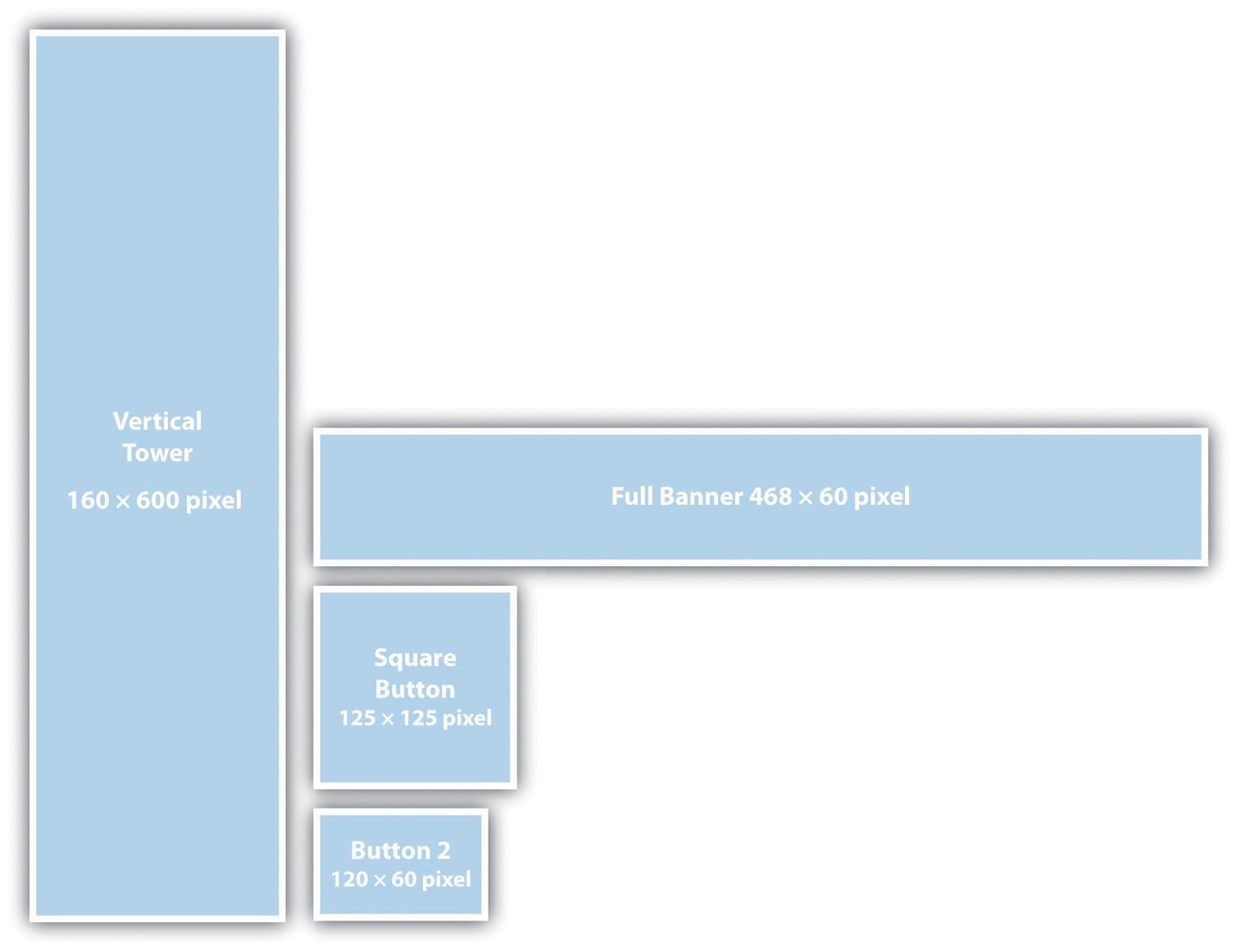
A banner advertisementA graphic image or animation displayed on a Web site for advertising purposes. is a graphic image or animation displayed on a Web site for advertising purposes. Static banners are graphics interchange format (GIF)An eight-bit-per-pixel bitmap image format using a palette of up to 256 distinct colors. GIFs allow images to be compressed for faster display time. or Joint Photographic Experts Group (JPEG)A file format commonly used for compression of photographic images. images, but banners can also employ rich mediaAdvertisements with which users can interact (as opposed to solely animation) in a Web page format. These advertisements can be used either singularly or in combination with various technologies, including but not limited to sound, video, or Flash, and with programming languages such as Java, JavaScript, and dynamic hypertext markup language (DHTML). such as Flash, video, JavaScript, and other interactive technologies. Interactive technology allows the viewer to interact and transact within the banner. Banners are not limited to the space that they occupy; some banners expand on mouseover or when clicked on.
When online, advertisements can be interactive. How do you think this can be used to increase the effectiveness of advertising?