Systems are essential to getting and staying organized. By selecting a system, you ensure that your current lists get organized but also that any additional items to your list get organized. A system enables you to make updates and changes to your contacts or activities. A good system enables you to find what you need quickly so you can track your job search and move forward.
The most important criterion for selecting your organizational system is that it supports you and how you work best. You do not want to create or select a high-maintenance system that requires big changes in your natural work style and, therefore, a lot of additional work. Your job search will give you enough to do without having to add extra time and effort tracking the information.
Some popular methods of storing your overall contacts include the following:
For many people, the overall contact system is some combination of the preceding methods. The important thing is that the system supports you. There are ways you will know your system works:
For your job search–specific list, you need a system that can capture both contact information and activity. So it needs to be more flexible and substantive than your overall contact system. You can choose from three categories of systems for your job search–specific list:
In a paper-based system, you have a tabbed binder or accordion file folder, with different sections corresponding to different areas of your search. You can have a section for each target company, as well as for your overall search. You can also have a separate sheet for each person related to each target company and log your activity with that person there.
A paper system has several positive traits:
A paper system does have some downsides:
You can create an electronic system for your job search activity in ExcelA Microsoft software program to create spreadsheets.:
Table 9.1 Sample Activity-Tracking Spreadsheet in Excel
| First Name | Last Name | Title | Company | Source (How You Heard of Them) | Current Status | Status Date | Follow-Up | First Contact |
|---|---|---|---|---|---|---|---|---|
| John | Smith | Head of campus recruiting | Company X | Career services | Résumé and cover letter sent | 9/23/10 | Call after 10/8 to check on status | 9/1/10 |
| Jane | Doe | Marketing associate | Company X | Alumni database | Second e-mail | 10/1/10 | Follow up on request for info interview | 9/1/10 |
You can add additional columns as needed for fields you want to track. For example, you may want to include a Comments column and put notes or ideas there. As you add more contacts, sort by status date to see to whom you haven’t reached out recently. Then check the follow-up column to see if you need to do something specific or just reach out to maintain the relationship. The First Contact field shows the first time you reached out to this person, so you can see if you have moved forward since adding them to the list. In the case of Jane Doe, you attempted to contact her on September 1 and you are still trying to reach her for an informational interview on October 1. You need to try harder to reach her, or assume the contact is stale and find someone else to add to your list.
The preceding table was created in Excel. On the plus side, you can customize an electronic system:
Electronic systems do have downsides:
Salespeople use customer relationship management (CRM) software, such as Salesforce or High Rise, to track candidates and activity. In the job search, you are the product and employers are the customers, so you can apply the idea of sales-tracking software to your job search. One solution already customized to the job search is SuccessHawk Job Search Productivity Solutions.
Figure 9.2 SuccessHawk Home Page
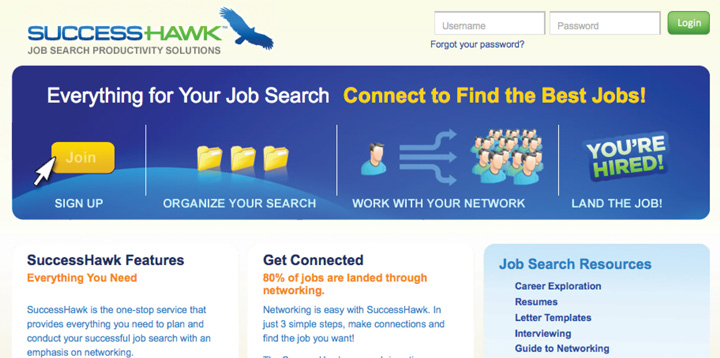
SuccessHawk is a web-based platform that you customize with your contacts and activities. You can import your contacts from your existing overall lists. SuccessHawk supports online e-mail (e.g., Gmail, Hotmail, and so forth), LinkedIn, Outlook, Apple Address Book, vCards, and Internet service provider webmail (e.g., Comcast).
SuccessHawk also has a section for tasks, where you can export tasks from Apple calendar or Outlook, or you can add tasks manually. So instead of documenting in Excel that you want to call Jane Doe for an informational interview, you would Add a Task to your SuccessHawk “My Action Items” section, designating the target (Jane Doe), a description of the task (call to follow up on e-mail request for informational interview), and a target due date. SuccessHawk sends you e-mail reminders of upcoming tasks, so instead of having to visit your Excel spreadsheet and sort by follow-up, the reminders come to you.
SuccessHawk also has other job search-related features built into the platform, including a space for goals, a résumé creator, and advice and research.
On the plus side, off-the-shelf electronic systems have several attributes:
Off-the-shelf systems also have a downside: