Table 11.1 "The Six Steps and Social Media" presents each of the six job search steps and details how social media can help.
Table 11.1 The Six Steps and Social Media
| Job Search Step | How Social Media Can Help |
|---|---|
| Step 1: Identify Your Target |
|
| Step 2: Create a Compelling Marketing Campaign |
|
| Step 3: Conduct In-Depth Research |
|
| Step 4: Network and Interview |
|
| Step 5: Stay Motivated and Organized and Troubleshoot Your Search |
|
| Step 6: Negotiate and Close the Offer |
|
In step 1, we describe a well-defined job target as one with a specific industry, function, and geography. You can then map this to your decision criteria, or your personal values and interests. You look internally for your values and interests, but to understand how these might translate to different industries and functional areas, it is necessary to look externally at what is happening in the market. Social media enables you to look at other people’s careers and find prototypesA model or example that you can follow. One person’s career path can be a prototype for another person’s career. (i.e., models or examples) that your own job search might follow. LinkedIn is most conducive to this type of search because the profiles are laid out like résumés.
If one of your potential job function targets is public relations, look at people in PR:
If one of your potential industry targets is nonprofits dedicated to children and the arts, pick a specific nonprofit in that space (or several) and look at people who work there:
An online profile is one of the four key components of your marketing campaign because it represents you online where recruiters and employers do look for candidates. Compare your profile to other profiles at your level and target, and make sure that you are competitive in your experience and skills. Continuing the PR example from earlier, if certain keywordsSpecific words or phrases that people use to filter profiles and search for specific matches. Keywords in job search filters are typically related to computer skills or other technical skills, languages, company names, functional areas or titles, industries, degrees, or school names. (or, specific words or phrases) are often found in PR profiles, make sure you have these in your profile. (If you don’t have a legitimate reason to weave those keywords into your profile, this could be a sign that you lack something considered a prerequisite to getting those jobs!) Check also for specific computer or other technical skills to ensure you are competitive with your peers.
Social media enables you to update in real time, so make sure you update your statusIn social media, status refers to what you are currently doing and may include professional or personal activities.. In social media, status refers to what you are currently doing and may include professional or personal activities. LinkedIn has a status area on the profile. Facebook has a Wall to post what you are doing. Updating your status notifies site members connected to you. Frequent updating also ensures that people who view your profile always see the latest version. Each update is another nudge to view your background. It reminds people what you are doing. Don’t just think of status as your employment status—that is, whether or not you have a job. Use your status to communicate projects you are working on, informational meetings you have attended, and other professional activities that may not be directly job search related, but clearly demonstrate that you are keeping busy. Your status is not static, but should reflect your ever-changing skills and experience.
With a paper résumé, it is unwieldy to include a lot of attachments, such as a portfolioA collection or group. A portfolio of your work for job search purposes might include published articles if you are a writer or illustrations and designs if you are a designer. of your work. A work portfolio might include published articles if are a writer, or illustrations and designs if you are a designer. Using your online profile, you can link to an online collection of your work (for example, using the SlideShare application to showcase a slide presentation) and create a comprehensive view of everything you offer. LinkedIn and Facebook have applications that enable you to link your blog to your profile. If you have a blog and your blog showcases examples of your work, your profile updates with samples of your work whenever you post to your blog. LinkedIn also has applications that allow you to share what you are reading, where you are traveling, and even slide presentations you have created. While this level of detail would be onerous for a paper résumé, online it is easy to page through and access as much data as you’d like, so you can offer the reader (in this case, recruiters and employers) much more information.
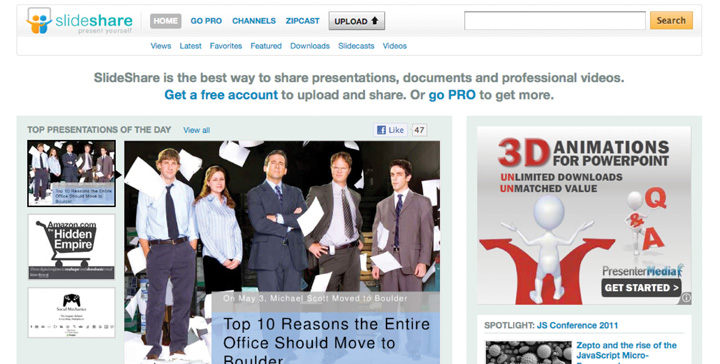
If you are positioning yourself for a job in PR, ask the following questions about your profile:
If you are positioning yourself for a job in the nonprofit intersection of children and the arts, ask the following questions about your profile:
In-depth research gives you insight into the functions, industries, and organizations of interest to you. Social media sites with their collection of people and organization profiles contain a lot of useful information. The career paths, project descriptions, and titles of people in your target function, industry, or organization reveal what is typical in that field. LinkedIn has a feature where, when you view a profile, suggestions are made for other matching profiles. A box on the lower right of the profile is titled, “Viewers of this profile also viewed…” and contains a list of other profiles. Even if you have only one name of someone to view, you can easily find more by using those suggestions. People in these other profiles often work at other organizations, and this can lead to discovering new organizations to target.
The ability to search by a wide combination of keywords enables you to identify very specific people for informational interviews and networking overall. You can look for specific alma maters, organizations, skill keywords, geographic locations, or a combination of keywords. Without social media and its reach and searchability, it’s difficult, if not impossible, to efficiently find someone from a specific school who has done a specific project or job, has a certain skill, has worked at a specific company, and lives within your target geography.
When you research, especially in preparation for networking meetings and interviews, you want to be current on the trends of your target industries, functions, and organizations. The continually updated statuses and dialogue of social media sites enable you to get breaking news. Follow discussions and see what subjects, ideas, and concerns are trending.
Finally, the organization profiles in LinkedIn or Pages in Facebook contain a summary of the organization and often include job postings. When you follow specific organizations in LinkedIn, you get a daily or weekly update on promotions, arrivals and departures, as well as job openings. This information is invaluable to finding possible relevant people profiles to view, having the latest organization news, and getting a jump on job openings.
If you are positioning yourself for a job in PR, the following information might help you:
If you are positioning yourself for a job in the nonprofit intersection of children and the arts, use some of the following techniques:
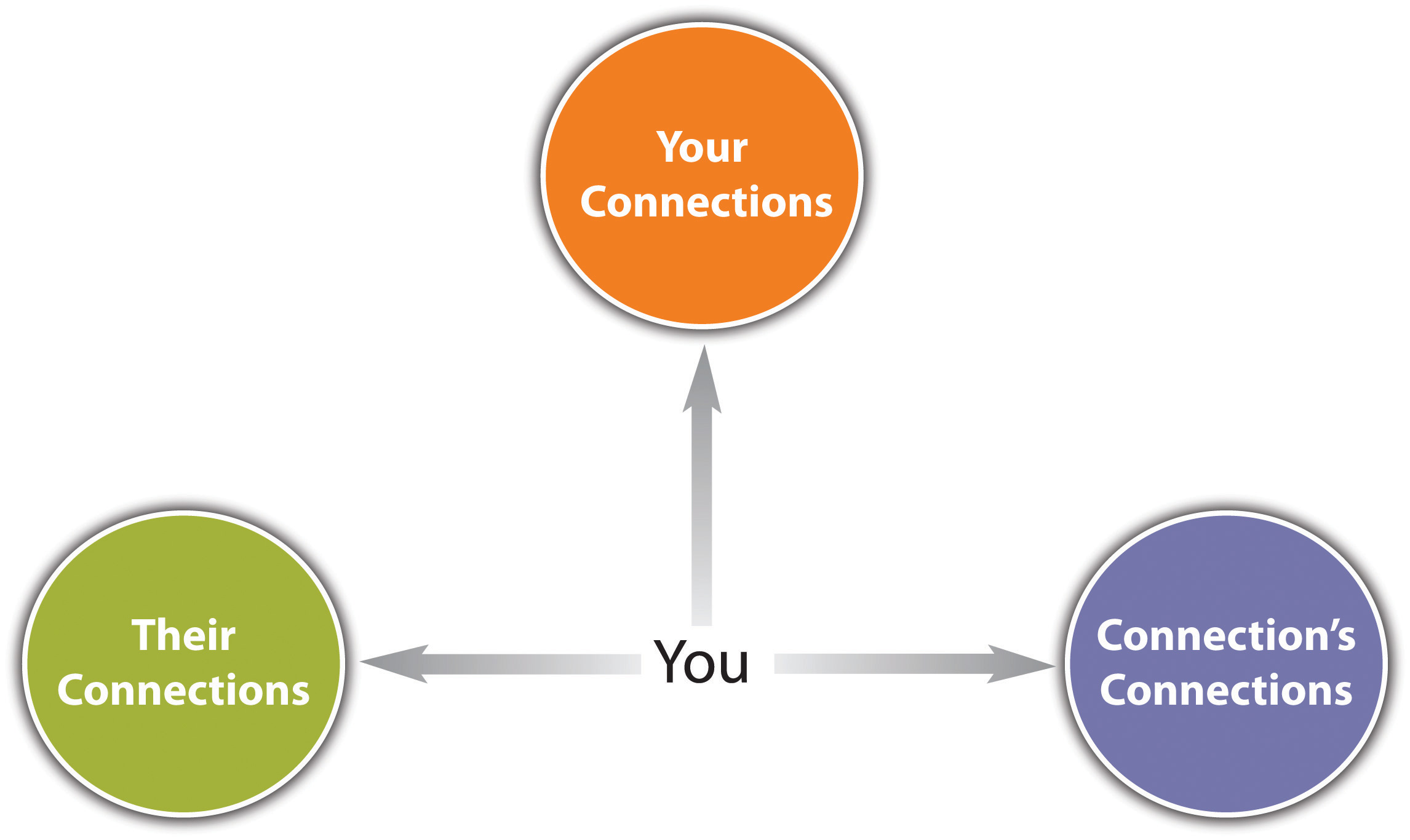
Social media sites are also referred to as social networking sites. With their interactivity and wide reach to many users, the networking potential is clear. Here are some tips to get the most out of networking via social media:
Many online communities are focused on searching for a job. LinkedIn has multiple job search groups, and other social media sites have multiple options. The interactivity of social media helps people stay on track, maintain accountability, and keep momentum. The job search process involves several solitary activities (e.g., research, marketing). Remember to use social media to stay connected during the times when you are busy with solo projects.
Social media sites are a contact database that continually updates as people self-edit their status and information. You have to update your Outlook, cell phone directory, or other contact database, but the contacts themselves update social media sites. If you need to reach someone and your e-mail bounces back, reach out via social media because their contact information may have been updated since you last edited your own database. Don’t forget to interact when you do see an updated status—acknowledging someone’s new status is a good way to build in networking naturally.
Profiles on social media sites provide examples of how people in your target field are positioning themselves. Compare other profiles with yours to help you troubleshoot if you are missing critical words, descriptions, skills, or experiences. Another reason your search may be in trouble is that you are too passive in contacting prospective employers. The ability to search profiles of people and organizations enables you to find specific (and additional) leads for your search.
Part of good negotiation technique is knowing what your negotiation counterpart wants and needs. Social media sites provide an opportunity to find this necessary information. Using social media grants you access to many people, making it easier for you to find those whose backgrounds match yours; you can survey these people for information. When you find someone whose profile indicates they have done the job you are seeking, you could try the following sample query: I noticed in your profile that you worked as a PR assistant in health care. I have seen data that estimates PR assistant salaries from the low $30s up to the mid-$50s. (Note to reader: You want to give a range so the person knows you at least tried to get some information on your own. This range was provided by http://www.salary.com by searching on public relations + New York, NY.) As an experienced PR person, is that what you have seen as well? What most impacts where you fall on the range? Any insights you have would be greatly appreciated.
Many recruiters use social media, so you can also reach out to them and learn from their expertise in hiring people for jobs you are targeting. The following sample query is addressed to a recruiter who specializes in nonprofits, ideally children and arts related: I noticed in your profile that you specialize in nonprofit children’s organizations (or arts organizations, as applicable). I am doing salary research on entry-level development (or programming, specify a functional area). (Note to reader: You need to note a specific level and function so that the recruiter knows what salary information to provide.) Because you are active in this market, what have you seen as typical starting salaries? Does this vary widely? Has this changed much over time? Any insights you have would be greatly appreciated.
Post a question about compensation via the Groups or discussion boards. Don’t forget to ask, not just about salary but also lifestyle, growth prospects, and all the components of your decision criteria. The following is a sample query to a Group or discussion relating to your target prospective industry and function: I am doing salary research on (specify functional area and level so that people know how to respond).What are the salary estimates for this area? Can anyone recommend resources or people to consult for my salary research? Thanks so much!
The preceding sample queries are a template to show the bare minimum of information you want to share to elicit the data you want. Remember the social component of social media, so your queries and interactions should reflect your voice and engender rapport. Much like your cover letter, networking pitch, and other marketing correspondence, your social media correspondence should be customized to your personality, background, skills, experience, and your job search targets.
Another aspect of closing your offer is the reference checkWhen a prospective employer contacts someone who has worked with you or managed you. The person who is contacted has agreed to be your “reference” and discuss your work and work characteristics. process. A reference check is when a prospective employer contacts someone who has worked with you or managed you, so that the person who is contacted can “reference,” or describe, your work and work characteristics. Social media posts will never be a substitute for a reference check, but LinkedIn does provide a Testimonials feature where people who have worked with you can provide comments on your work. Having a few of these testimonials in your profile can nudge a recruiter or employer who is looking at your background closer to your favor.