A schematic report minimally contains the following elements.
The report may also include a letter of transmittal, references, and appendices.
If a schematic report contains too much detail to be projected, what can you use for your presentation? The solution is to create two decks—a schematic report intended to be read and an accompanying presentationA presentation primarily designed to be projected which combines brief text and graphics. Presentations use few words and large fonts for audience readability. intended to be projected. The task is not as hard as it might seem. Schematic reports tend to be heavy on graphics. All of those graphics can be copied from the schematic report to the presentation report. Within the presentation, those graphics should be enlarged, perhaps to fill the entire screen. Key summary points can similarly be lifted from the schematic report while leaving the bulk of the text behind. The speaker will provide the gist of the text during the presentation. The two decks can even run in the same order so that the audience can follow along in the written report.
Hopefully, Microsoft will one day modify PowerPoint so that it produces the presentation automatically from the schematic. Here is how it might work. The writer tags text and graphics from the schematic report that are intended for the presentation. PowerPoint automatically enlarges the tagged graphics to fill the screen. The tagged text is similarly enlarged to at least 24 point, then placed in a text box overlaying the illustration—like subtitles in a foreign movie. When the slide loads it could even begin with the slide from the schematic, which then morphs to become the presentation slide.
Until Microsoft provides the transformation utility, we will have to create the presentation from the schematic ourselves. The easiest way to do this is by beginning with the schematic and then stripping it down to the graphics and key text, then enlarging those and arranging them on the screen.
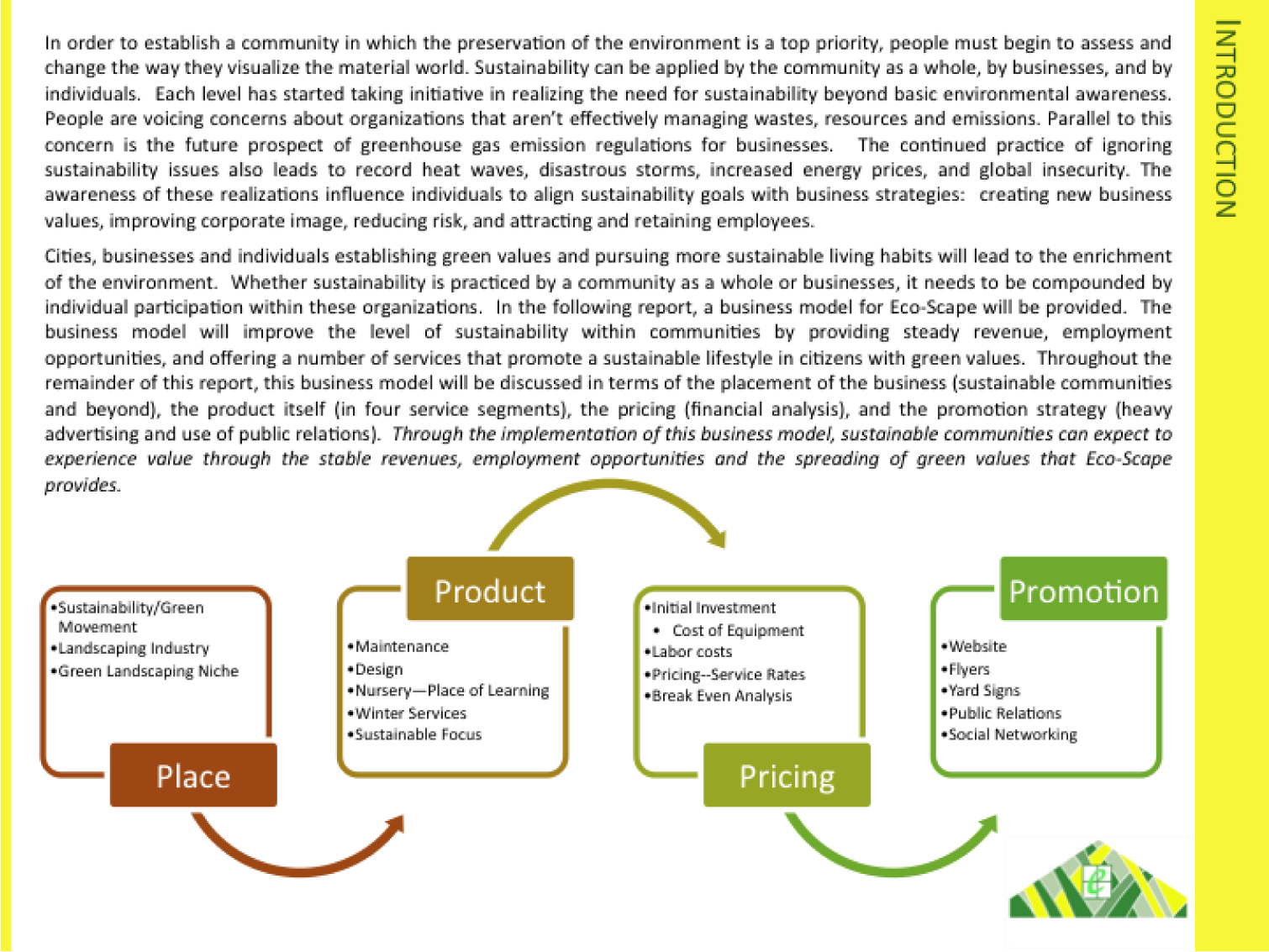
Page from schematic report (above), which matches the presentation slide (below). The key sentence from the schematic slide becomes the title of the presentation slide. The artwork is enlarged. Note that even the text in the artwork has been enlarged.

Every schematic report leads off with an executive summary. An executive summary usually occupies one page and summarizes the key facts, issues, and conclusions of the report. A manager should be able to garner enough information from the executive summaryThere are many definitions of an executive summary—some are highly specific. We have chosen to go with one of the more general definitions modified from: smallbusinessdictionary.com to make a decision. The rest of the report is effectively backup if there are questions that arise from the executive summary.
Many times a senior level manager will not even read past the executive summary. Rather they will assign one or more junior level managers to follow up on a subsection of the report. Looked at this way, the executive summary is obviously something that you want to spend a lot of time crafting—not a reluctant chore at the end of the process.
The key to writing an executive summary is to get quickly to the point. We can actually tie the parts of the executive summary back to terms with which we are already familiar:
One of the most common mistakes is to treat the executive summary as an introduction to the report. You will have an opportunity later to write a gentle introduction to the report, but not in the executive summary.
Because our reports are relatively short, you probably will reference most sections in the executive summary. However, in a larger report, there may be entire foundation or due diligence sections not covered in the executive summary. That’s OK. You still need to do the due diligence to make your case. When deciding what to include simply ask yourself, would a manager need to know this to make a decision?

An executive summary should highlight the key facts, issues, and conclusions of the report. The example above is pretty good, but it is missing the issues—what barriers are present that would prevent the proposed solution?